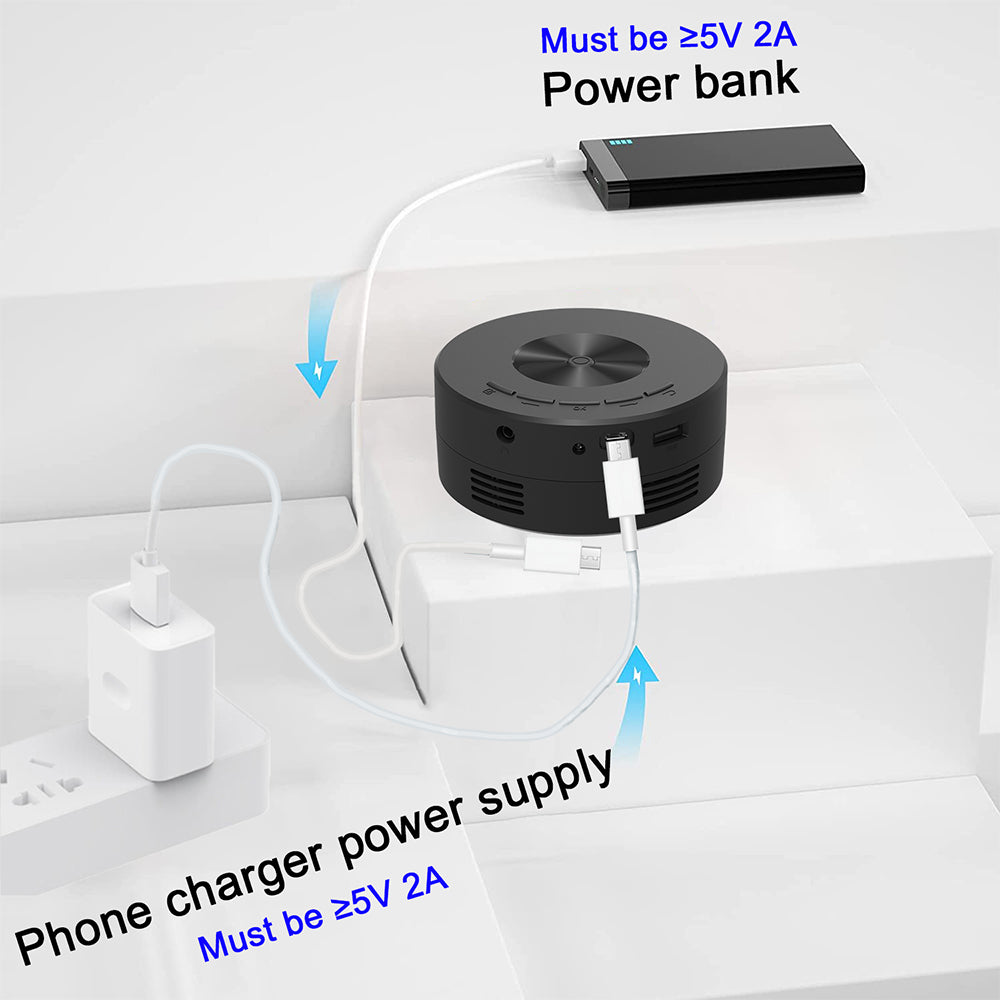Techzzy
Techzzy LCD Mini Projector – Quiet, Portable, Wireless Screen Mirroring for Phones & Home Use
Techzzy LCD Mini Projector – Quiet, Portable, Wireless Screen Mirroring for Phones & Home Use
Couldn't load pickup availability
Home Projector – Compact LCD Mini, Quiet Operation, Wireless Mobile Screen Projection
Features:
- Eco-friendly ABS Material: Utilizes environmentally friendly materials, ensuring sustainability and reduced ecological impact.
- Wired Screen Mirroring: Offers stable connectivity for consistent and reliable projection.
- External Audio Connectivity: Compatibility with external audio devices like headphones or speakers for enhanced sound output.
- Its ultra-tiny design defies expectations, making it effortlessly portable and stealthy enough to stay out of sight wherever you take it.
- The LED bulb is designed to last up to 30,000 hours, meaning you’ll spend less time worrying about maintenance and replacements.
Specification:
|
Resolution |
320*180 |
Input |
USB |
|
Support resolution |
1080P |
Image System |
LED |
|
Brightness |
15ANSI |
Color |
16.7K |
|
Contrast Ratio |
3000:1 |
Power Consumption |
10W |
|
Pic Size |
14-100(Inches) |
Input voltage |
DC 5V 2A |
|
Projection Dist. |
0.6-4M |
System |
wire mirroring version |
|
Aspect Ratio |
4:3/16:9 |
Whole weight |
9.9KG |
|
Product Size |
Φ110*47mm |
N. W. |
0.2KG |
Package includes:
Projector, user manual, remote control and USB cable
Noted/Tips:
Ambient Lighting: Ensure moderate ambient lighting in the projection area. Excessive light can affect the projection quality; it's best to use the projector in dimmer settings for clearer images.
Projection Distance and Positioning: Choose an appropriate placement and projection distance based on the projector's specifications and desired image size for clear and quality visuals.
Ventilation and Cooling: Provide adequate space around the projector for ventilation. Prolonged usage generates heat, so proper ventilation helps in maintaining the device and preventing overheating.
Keep it Clean: Regularly clean the projector lens and filters to prevent dust or dirt from affecting the image quality.
Handle Transport and Storage with Care: When carrying or storing the projector, avoid rough handling or damage that might affect its performance.
Shutdown and Cool Down: After usage, allow the projector to cool down before powering off. This helps in extending the device's lifespan.
Proper Use of Lens and Adjustment Functions: Adjust lens focus, clarity, and projection angles as needed for the best projection outcome.
Avoid Prolonged Continuous Usage: Try to avoid the projector running continuously for extended periods to reduce wear and the risk of damage.
Attention to Connections and Power: Ensure correct connections to external devices and use adapters or power cables connected to stable power sources to prevent damage from unstable voltage.
Refer to User Manual: Regularly consult the projector's user manual, follow manufacturer recommendations and instructions for correct usage and maintenance.